Source code
Let's get the Firestarter code on your machine using Github.
Use the Github template
-
Visit the Github repo https://github.com/mcapodici/firestarter
-
Open the "Use This Template" menu and select "Create a new repository", like this:
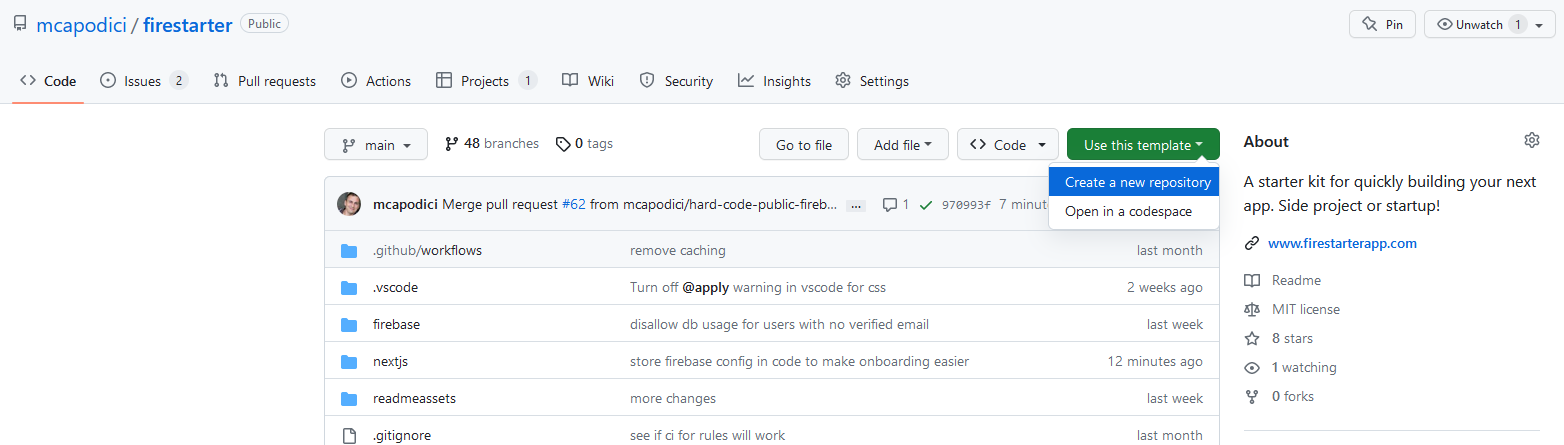
- Enter a name from your repo e.g.
firestarterormyproject - Enter a description if you wish
- Change it to a
privaterepo if you don't want public access. - Click "Create repository from template"
- Wait for the creation to complete.
- Change the LICENSE file if you don't want to use the MIT license.
- Clone the repo to your local machine. For example:
git clone https://github.com/yourname/myproject.git
Note
If you are not familiar with Github cloning, you can read more about it https://docs.github.com/en/get-started/getting-started-with-git/about-remote-repositories.
Info
If you don't want to use Github, you can download the source code here main.zip, but then you will need to figure out your own source control and deployment setup.